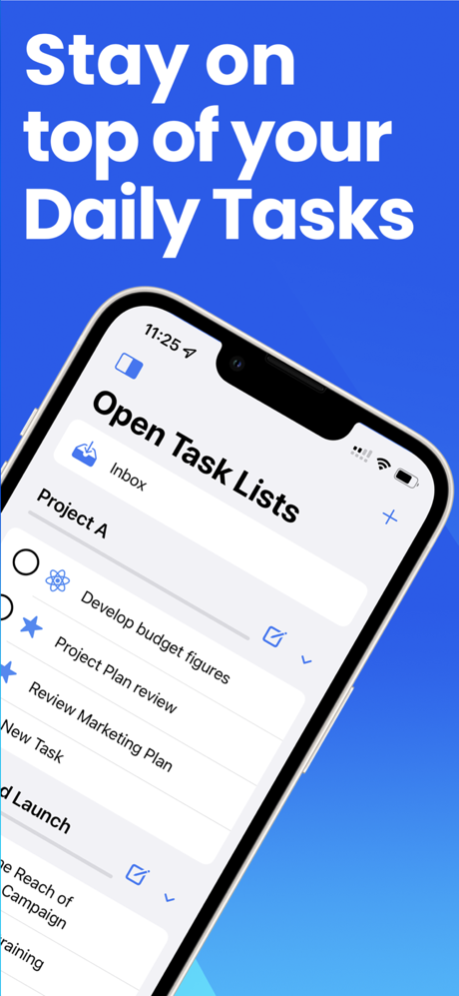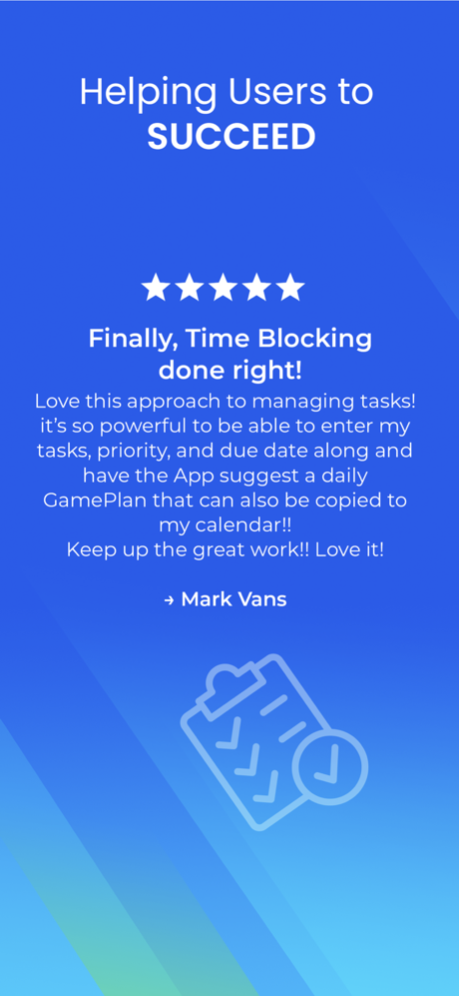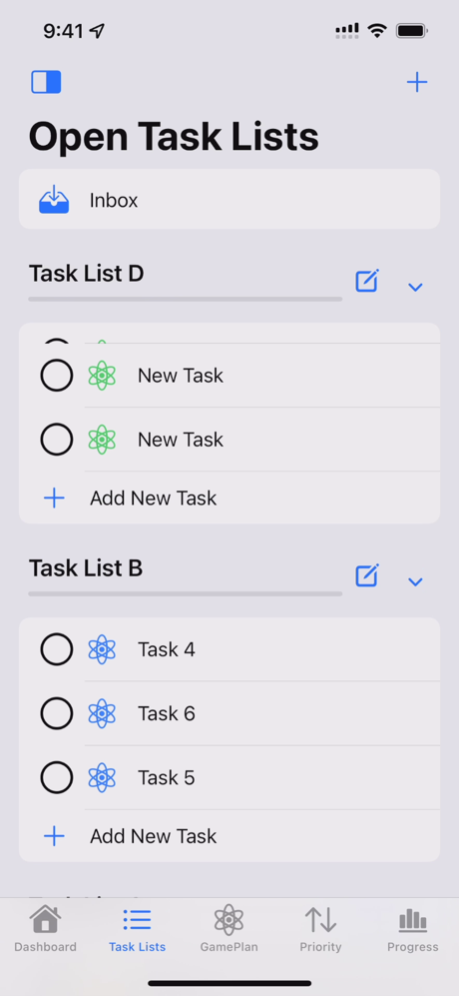Task Manager & To do: GamePlan 1.0.47
Free Version
Publisher Description
Did you know that "working hard" is not as key as you may think to be productive and achieve success? The key.... is to work smarter, not harder. And one of the key elements to work smarter is to plan your work in advance and having a solid and reliable system to do it.
Created by a Certified Project Manager, Game Plan is the best time management and tasks scheduling app that will enable you to do exactly this, to work smarter, not harder. Have a big to-do list and does not know where to start? No problem! The Gameplan mobile app automatically gives you an optimized, integrated and customized plan for your week of productivity with the use of its state of the art GamePlan Assistive Engine.
Don't start your week without a Game Plan!
The core features of this amazing app include:
-Ease of use and self-intuitive, so you can quickly and effortlessly start using the app without having to learn a lot of complex stuff, which means an easier and smoother planning process.
-You can set-up reminders for your tasks, so you can rely on an external system to remind you of the important things, which means having the peace of mind that you will not drop the ball with an important appointment and/or task.
-You can organize all your tasks in different Tasks Lists or Projects, so you can have a much better visibility of all your priorities, which means you will feel more in control of all your work.
-Tasks prioritization features, so you can identify which tasks you need to tackle first, which means that you will have the certainty that you are doing the right things at the right time.
-The GamePlan Assistive Engine, with which the app prepares a plan for you with the touch of a button, based on your tasks, priorities and scheduled calendar events. This will allow you be quicker and more agile on the preparation of your workplans, which means you can do all your planning in half the time.
-Task completion tracking, so you don’t loose track of your tasks and make sure they get completed, which means that you will be able to complete everything you start, and won’t leave any loose ends.
- Integration with Calendars, so you can have your tasks, projects and calendar events all in one place, which means that you will have visibility and control of it all.
- Integration with Apple Watch, so you can have all these great benefits at the reach of your wrist, which means that you can review your pending tasks or capture and create new tasks on the go.
- Syncing across all your devices (Iphone, Ipad and Apple Watch) so you can access your working plans and receive reminders from any device, which means you can review your plans anytime you want, anywhere you are, and be on top of your game.
The app includes tutorials and guidelines to enable you to have the best experience and get the most out from this amazing tool.
The GamePlan App is free to download, and subscription for Premium features is optional.
Download the GamePlan App now and start your FREE trial today!
For more information you can visit us at our website gameplanmobileapp.com or contact our support team at support@gameplanmobileapp.com.
I wish you nothing but SUCCESS in everything you do.
Thanks!!
Use of GamePlan is subject to Apple's standard EULA terms: https://www.apple.com/legal/internet-services/itunes/dev/stdeula/
Apr 23, 2024
Version 1.0.47
General enhancements and bug fixes
About Task Manager & To do: GamePlan
Task Manager & To do: GamePlan is a free app for iOS published in the Office Suites & Tools list of apps, part of Business.
The company that develops Task Manager & To do: GamePlan is Breakthrough Technologies Limited Liability Company. The latest version released by its developer is 1.0.47.
To install Task Manager & To do: GamePlan on your iOS device, just click the green Continue To App button above to start the installation process. The app is listed on our website since 2024-04-23 and was downloaded 2 times. We have already checked if the download link is safe, however for your own protection we recommend that you scan the downloaded app with your antivirus. Your antivirus may detect the Task Manager & To do: GamePlan as malware if the download link is broken.
How to install Task Manager & To do: GamePlan on your iOS device:
- Click on the Continue To App button on our website. This will redirect you to the App Store.
- Once the Task Manager & To do: GamePlan is shown in the iTunes listing of your iOS device, you can start its download and installation. Tap on the GET button to the right of the app to start downloading it.
- If you are not logged-in the iOS appstore app, you'll be prompted for your your Apple ID and/or password.
- After Task Manager & To do: GamePlan is downloaded, you'll see an INSTALL button to the right. Tap on it to start the actual installation of the iOS app.
- Once installation is finished you can tap on the OPEN button to start it. Its icon will also be added to your device home screen.